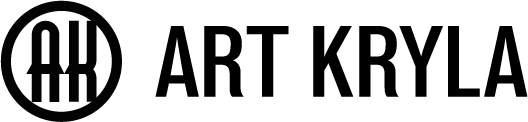Hi, I’m Alex! If you’re anything like me, the shift to remote work has been both a blessing and a bit of a learning curve. On one hand, there’s the freedom to work from just about anywhere (a café, your couch, or even a beach!). But then, there’s the challenge of staying productive, connected, and balanced without a traditional office structure. It’s been a journey, and along the way, I’ve discovered some incredible remote work solutions that make working from home (or anywhere) smoother and more enjoyable.
I’m excited to share these remote work solutions with you in this post. Whether you’re just starting to work from home or have been doing it for a while, these tools and tips will help keep you on track, maintain strong team connections, and support a healthy work-life balance.
Why Remote Work Solutions Matter

Remote work can be amazing, offering flexibility and freedom that traditional office setups rarely provide. But let’s be real: it can also be tricky. This setup has unique challenges, from technical hiccups to the occasional “Am I even being productive?” moment. The right remote work solutions don’t just solve problems; they make daily work life easier, more connected, and more satisfying.
Ready to dive in? Here are my top five essential tools and strategies to help you thrive in remote work.
1. Project Management Software – Keep Your Workflow Organised and Streamlined
Project management is the backbone of any team, especially when everyone’s working from different locations. Tools like Trello, Asana, and Monday.com are fantastic remote work solutions for keeping track of tasks, deadlines, and team responsibilities. These platforms help you break down projects into manageable tasks, assign deadlines, and track progress—all in one place.
My personal favourite? Trello! Its simple, board-based layout lets me create lists and move tasks around as I work through my day. I also love Asana’s timeline feature for visualising longer projects. With the right project management tool, you can eliminate email overload, reduce confusion, and give your team (or yourself!) a clear, visual overview of what needs to be done.
Benefits:
- Clear task management for individuals and teams
- Fewer emails and more organised communication
- Progress tracking for accountability
2. Video Conferencing Tools – Stay Connected and Communicate Effectively
Video conferencing is an absolute must when we think about remote work solutions. Tools like Zoom, Microsoft Teams, and Google Meet are incredibly popular and make it easy to meet “face-to-face” with team members, no matter where they are.
For me, Zoom is the go-to for its reliability and easy interface. I use it for everything from team meetings to one-on-one check-ins. There’s something about seeing your colleagues’ faces (even through a screen) that makes a world of difference in feeling connected and engaged.
Tips for effective video calls:
- Schedule regular check-ins to stay updated with the team.
- Use breakout rooms for small group discussions if you have larger meetings.
- Encourage cameras to foster a sense of presence and connection.
3. Time Management Apps: Stay Focused and Balanced
One of the biggest challenges I face with remote work is time management. Working more hours than usual is easy when the office is right at home. But with a few effective time management tools, you can set boundaries and stay on track. My go-to’s are Toggl, Clockify, and the Pomodoro Technique.
For example, Toggl lets me track my time on various tasks, giving me a sense of how I spend my day. The Pomodoro Technique is pure gold for breaking down work into focused 25-minute sprints, with short breaks in between to recharge.
Benefits of using time management tools:
- Improved focus by setting time limits on tasks
- Preventing burnout by building in regular breaks
- Understanding productivity with tracked hours for different tasks
Time management apps are game-changers for balancing work and breaks, especially when there’s no clear “end of the day” in a home office setup.
4. File Sharing and Collaboration Platforms: Keep Everything Accessible and Up to Date
When working remotely, nothing is more frustrating than being unable to access files or finding out you’re working on the wrong version. This is where file-sharing platforms like Google Drive, Dropbox, and Microsoft OneDrive shine.
I rely on Google Drive because it’s easy, intuitive, and works well for real-time collaboration. You can share documents, spreadsheets, and presentations and make edits in real-time with team members. It keeps everyone on the same page (literally) and makes working together on projects straightforward.
Advantages of file-sharing platforms:
- Real-time collaboration on documents, presentations, and spreadsheets
- Cloud storage means your files are accessible from anywhere
- Automatic updates ensure everyone has the latest version
Pro tip: Create shared folders for each project or department. This keeps files organised and makes it easy for users to locate what they need without digging through endless emails or message threads.
5. Digital Communication Platforms: Boost Team Engagement and Connection
When you’re not physically in the office, staying connected with your team can feel challenging. That’s where digital communication platforms like Slack, Microsoft Teams, or WhatsApp come in. Slack, in particular, has been a game-changer for my remote work life. It’s a fantastic hub for chatting, sharing quick updates, and having fun with team banter.
In Slack, I set up different channels for different projects, making it easy to compartmentalise conversations. I also love the “Do Not Disturb” feature, which I use to carve out focused work time.
Benefits of digital communication tools:
- Quick, real-time updates for fast-paced projects
- Group channels to organise conversations by project or topic
- Flexible messaging options, from quick texts to video calls
The best part? These tools help bring some of the “office culture” into the remote work world so you don’t feel isolated even when working alone.
How to Make Remote Work Solutions Work for You
Remote work solutions help make things easier, not more complicated. To find what works best, test a few tools and see which ones feel natural to you and your team. Remember, the goal is to stay connected, organised, and productive without feeling overwhelmed.
If you’re just getting started with remote work, here are a few additional tips:
- Set up a designated workspace – Having a specific area for work can help you mentally “clock in” and “clock out.”
- Stick to a schedule – Routine is key. Setting consistent work hours can prevent burnout.
- Take breaks – It’s easy to get lost in your screen, but regular breaks can help maintain focus and energy levels.
Ready to Try These Remote Work Solutions?

I’d love to hear from you! What remote work solutions are you already using, or are there any tools you’re curious about? Share your favourites in the comments, or let me know if you’re facing a challenge with remote work. Let’s keep the conversation going and support each other in creating effective, enjoyable remote work environments.
If you found these tips helpful, feel free to share this post with colleagues or friends navigating the world of remote work. Here’s to making remote work a smooth, connected, and productive experience! Cheers!